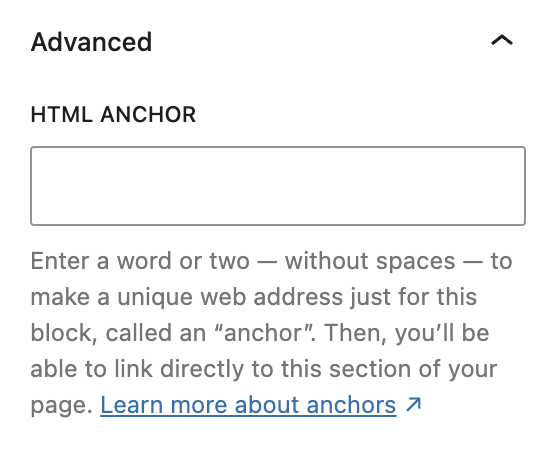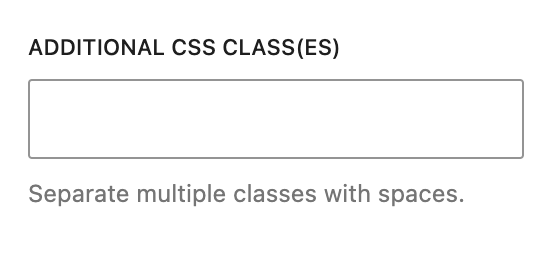What are Mixed Content Blocks?
The Mixed Content Block is a flexible content container designed to let you combine and manage headings, paragraphs, and lists within an instance of a Reusable Component Block without having to change the component block directly.
How it Works
The Mixed Content Block can be added to most Refoundry blocks and is intended to be used inside a Reusable Component Block (RCB).
They function as simple, unstyled containers that accept only Heading, Paragraph, and List blocks. When an RCB is added to a page or post, the Mixed Content Block inherits the global structure; however, you can locally add, remove, or reorder headings, paragraphs, and lists within it. Unlike other blocks, this per-instance editing doesn’t require modifying the global RCB, and it won’t impact other instances.
The Mixed Content Block is ideal wherever written content varies in length or structure, but you still want to preserve the overall layout and styling defined by the Reusable Component Block (RCB).
Block Settings
The Mixed Content Block is intentionally lightweight: it serves as a simple, unstyled wrapper for content, so only minimal block settings are available.
Settings Tab
Advanced Settings
HTML Anchor
This allows you to enter a unique ID identifier, so you can create a URL for this specific Container Block within the page.
More about
HTML AnchorsAdditional CSS Class(es)
This allows you to enter a unique Class identifier, to facilitate custom CSS targeting within the theme for custom development.
It also enables the use of Refoundry utility classes.
More about
Theme Customizations